- This topic has 2 replies, 2 voices, and was last updated 5 years ago by
 Anonymous.
Anonymous.
- AuthorPosts
- February 3, 2019 at 11:24 pm #150167
 Anonymous
AnonymousYou know that bit of text on the profile page just below your username and membership level: how does that get selected? It has changed a few times in the past and I assumed it was the last wall post or comment to a photo I made. However it has been stuck on “surprised!” for a couple of months now which is the title of a photo I posted ages ago. To be honest I rather like it! It sort of suits my state of mind. 🙂 But I was wondering what would make it change to something different, or can we have a “current status” option so we can choose what we want to put there?
- February 22, 2019 at 1:49 pm #155319
Hi Gurls: To change the “random text” on your cover page on your profile under your name, go to your wall, and in the Whats new box, enter the text you want to display, then Post Update.
Hugs, Wanda
- April 9, 2019 at 3:34 pm #167123
 Anonymous
AnonymousAlas, that doesn’t (always) work. The previous time I posted to the wall it did appear as you suggested. However I’ve just posted directly to my wall again but instead of what I just posted, a random comment from a group that I posted to a few weeks ago has appeared instead.
Still puzzled.
- AuthorPosts
- The forum ‘Get Help Using Crossdresser Heaven’ is closed to new topics and replies.
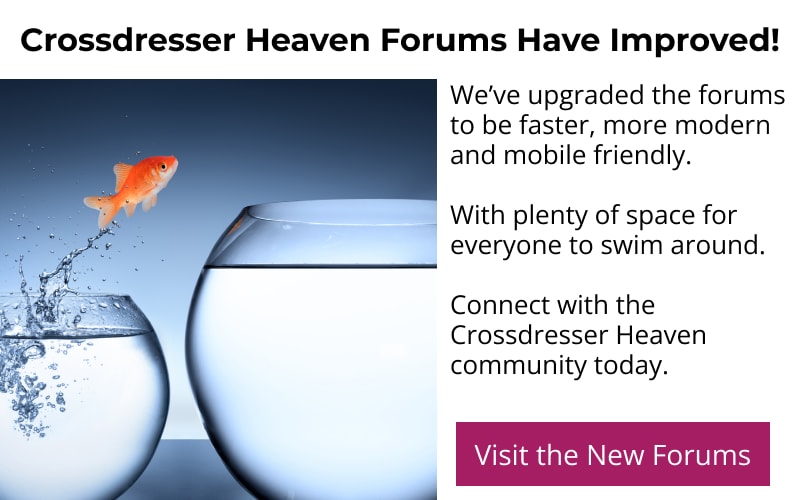


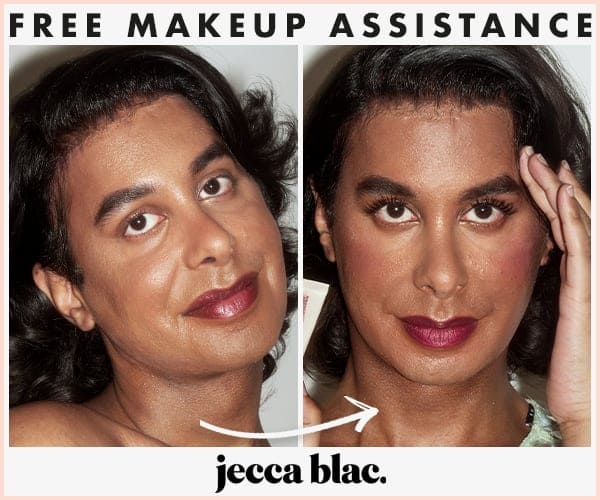







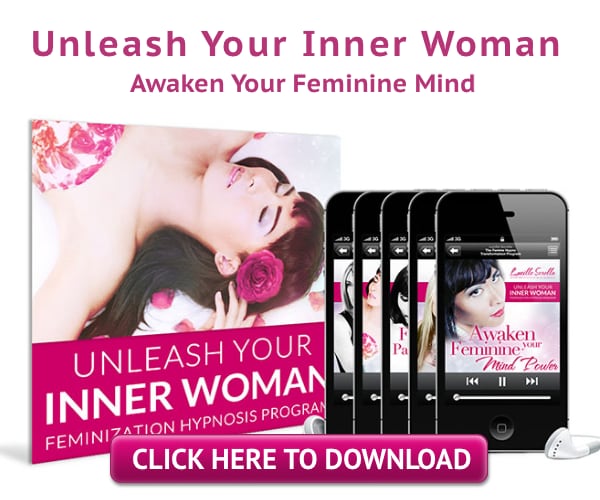

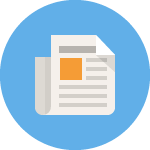
Recent Comments