- This topic has 8 replies, 1 voice, and was last updated 4 years ago by
 DeeAnn Hopings.
DeeAnn Hopings.
- AuthorPosts
- January 2, 2019 at 11:51 am #139933
Hi everyone 🙂 . I did send a message a while ago about this problem, but received no reply. Its strange and ive not had this issue before. I use my phone to take my pictures using the timer facility. The last photo I uploaded to the site after it had been approved, had appeared on its side (90 degrees) on my profile page under public photos. Now on my computer and phone, the picture is of correct orientation? I took the picture in portrait, which I always do and never had issues before. Any ideas anyone?
Fiona xxx
- January 2, 2019 at 12:06 pm #139943
 Anonymous
AnonymousSee if there is any help at the link below,
http://kb.linkusupport.com/knowledgebase/articles/268573-why-are-my-photos-uploading-sideways
- January 2, 2019 at 12:14 pm #139944
Hi Lisa, I can half understand it, maybe if I took the picture in landscape mode, it may correct the issue? still doesn’t explain why ive never had this problem before though, as ive done nothing different than before?
Fiona xxx
- January 2, 2019 at 12:38 pm #139954
At least they are staying on this site.
I have about 20 all up and they come and go from my profile like leaves blowing around in a wind change.
As I have said to the “admins”, most of them dont do this for a living, so its hard to be critical. But between disappearing photos and the dreaded “capcha” chopping out at least four of my posts, its very hard to maintain the “enthusiasm” to contribute.
GRRRRRRRR
Caty
- January 2, 2019 at 12:59 pm #139962
Ohhh! Caty, but we have to be thankful for small mercies! without the admins we wouldn’t enjoy ourselves at this wonderful place! I do know what you mean about the captcha thingy though!
Fiona xxx
- January 2, 2019 at 3:45 pm #140000
Hi Fiona,
I agree the admins to a wonderful job and one has informed me they used to have about 3,000 subscribers, now there’s a zero on the end of the above figure and and circa 300 articles waiting for approval.
I also heavily subscribe to the notion that if you have something to complain about, one way to fix that is to help to solve it yourself.
But as much as I’d like to do that, retired tho I am, I am heavily involved in volunteer charity work and just dont have the time to devote to helping this also, most worthy cause.
But when “push up bra” comes to “panty shove”, all of us above lady level are paying to be a part of this site and when all is said and done, “the customer is always right” and if they are “wrong” see above!!
If more funds are needed to employ professionals to fix “capcha” and photo problems, then at least this matter should be circulated for comment.
I maintain I’m on safe grounds here with a successful small business background, that lasted for nearly four decades.
Over to you and others who wish to comment.
Caty
PS Here I add I really do appreciate this site. 1/. Cos its good and 2/. I got myself banned from the Australian equivalent after a big “blue”, (Oz for fight) with the “admin den mother”. So its nice to be “among friends”
- January 2, 2019 at 3:46 pm #140001
 Anonymous
AnonymousThere is often an orientation tag within images which some browsers/devices take note of, and some don’t. When I was dealing with my ex-wife’s website I had this problem. Images looked fine on a mobile but were sideways or upside-down on a pc, or vice versa. The cure I found was to find some software to change the tag (it is the exif orientation tag that needs to be set to zero degrees) and then afterwards rotate the image in your favourite paint package to be the correct way around.
- January 20, 2019 at 12:28 pm #145491
Hi Girls, I think I might have solved this and for others too, who’s photos appear on their side on their private or public galleries. The answer? Orientation. When you take pictures on your phone, do it landscape not portrait. This may not work for everyone but it works using my sony phone. Now my pictures are the right way up! hooooray!
Fiona xxx
- January 5, 2020 at 1:14 pm #264798
That link captures what I discovered accidentally on my iPad…
- AuthorPosts
- The forum ‘Get Help Using Crossdresser Heaven’ is closed to new topics and replies.
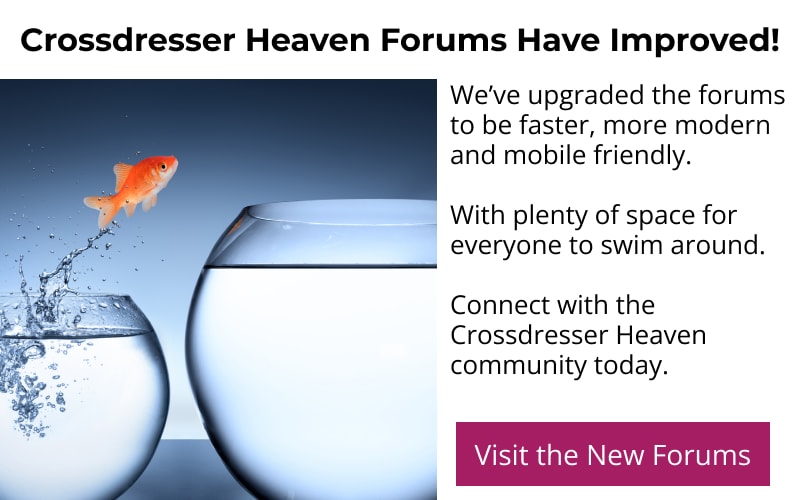



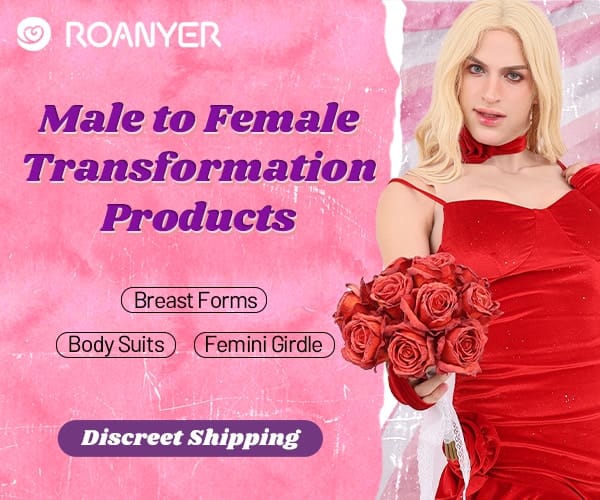


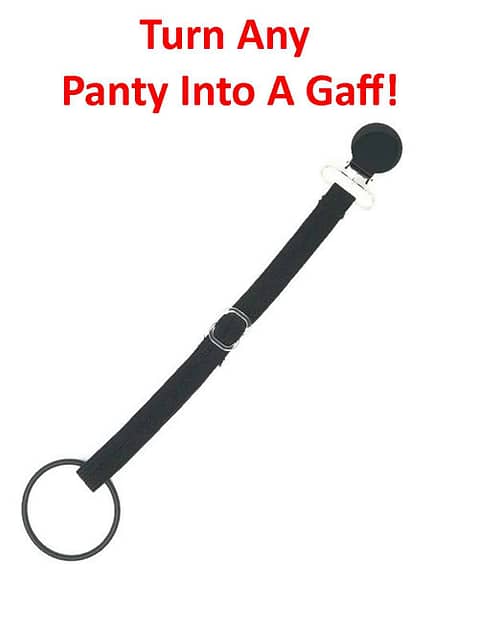



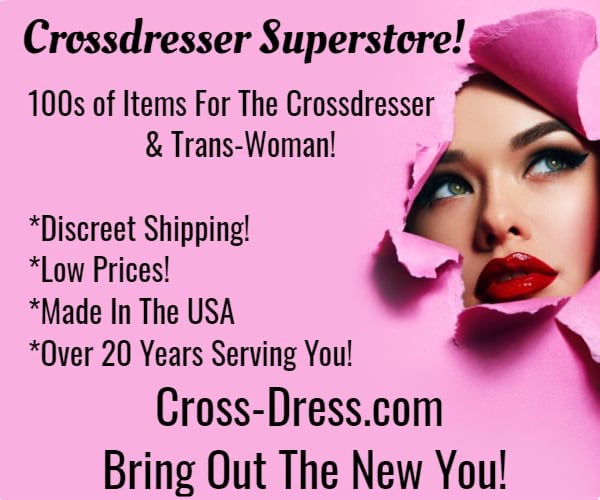

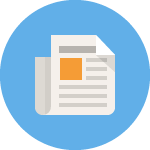
Recent Comments