Tagged: EXIF-orientation-is-a-ghetto
- This topic has 8 replies, 5 voices, and was last updated 6 years ago by
 Gina Angelo.
Gina Angelo.
- AuthorPosts
- April 11, 2017 at 12:17 am #51085
 Anonymous
AnonymousThere are some fabulous photos on here and it’s a pity when things don’t go right with your photo! However, I decided to post this as I have just seen someone’s photo that is sadly Upside Down!
After uploading a couple of my photos I discovered that they had been rotated or turned upside down for no apparent reason. And not possible to correct this problem within the post.
I have spent much of my life as a designer working with images and digital art and have had to deal with all sorts of software and programming over rides and glitches.
I have not had any problems with my photos, which had been uploaded elsewhere. So I checked my files to make sure they were fine. No issues were found, but I decided to reduce the largest dimension of the image to 1000 pixels and re-save the file with the same name.
Most online sites where you can upload images have a files size limit or limit in dimensions in pixels. Mostly if you try to exceed that it will simply not accept your photo. But here there must be a bug in the code which affects images of a certain size or pixel size.
I hope this may help any of you that have suffered this problem. Please leave if a reply if you discover anything else or this has helped.
xxx
- April 11, 2017 at 8:56 am #51117
 Anonymous
AnonymousSophie,
I had same problem with pictures I uploaded from my iPhone; after trial and error found if you have camera on selfie mode (reverse screen); and put in landscape position they’ll upload correctly. I posted this in the Help forum under CDH On Mobile. Hope this helps.
Kim
- August 18, 2017 at 9:30 pm #63299
Thx for posting but I couldn’t tell from your comments if it was the pixel size that was the solution. No problem on my iPhone but on my computer 2/3 rotate when selected. Is it the aspect ratio? Any solutions? Also I can’t post pics on forums (share your outfit) when I select a file I get a thumbnail and then it disappears – nothing.
Any suggestions? Website issues?
- August 18, 2017 at 9:57 pm #63301
 Anonymous
AnonymousGina, I have no experience of mobile phone uploads. The thing that I believe makes the difference if the pixel size of the image. Too big and rotates no matter what. I think I reduced mine to around 1000 pixels wide.
- August 18, 2017 at 10:14 pm #63302
Thx. I’ll try next time
- August 19, 2017 at 3:20 am #63322
 Anonymous
AnonymousSophie, the issue with photo orientation is a long-standing problem. It’s associated with how the site interacts with the various programs (and versions) that created the photo in the first place.
However, there is a simple solution. Every Ambassador has the ability to edit the public photos to rotate them in whatever direction is needed. I used to do it regularly. The instructions on how to do it were shared with the then Ambassador corps, and as I know Codille keeps all her emails, check with her and she’ll tell you how to do it. It just needs every Ambassador to keep an eye on the posted photos and the forums and to take whatever action is necessary at the time.
- August 19, 2017 at 6:37 am #63345
 Anonymous
AnonymousThanks Jane, I will ask for the info
xxx
- August 23, 2017 at 9:56 am #63744
 Anonymous
AnonymousProbably the simplest way to get around this yourself is to save a copy of your picture from your favourite editing app before uploading. A camera usually just stores the pixels in whatever order they were received from the image sensor. The orientation/rotation information is stored somewhere in the file header. Saving from your editing app <span style=”text-decoration: underline;”>usually</span> reorders the pixels right way up which means you don’t need to rely on the website to do that for you.
Cooking times may vary by appliance used.
- August 23, 2017 at 12:01 pm #63748
Thank you for answering this question. I know it isn’t as much fun as other CD topics but it was driving me crazy. I’ll try your idea but the pics I am talking about were taken from photoshop and it still happened
- AuthorPosts
- The forum ‘General Chat “Life as it Goes On”’ is closed to new topics and replies.
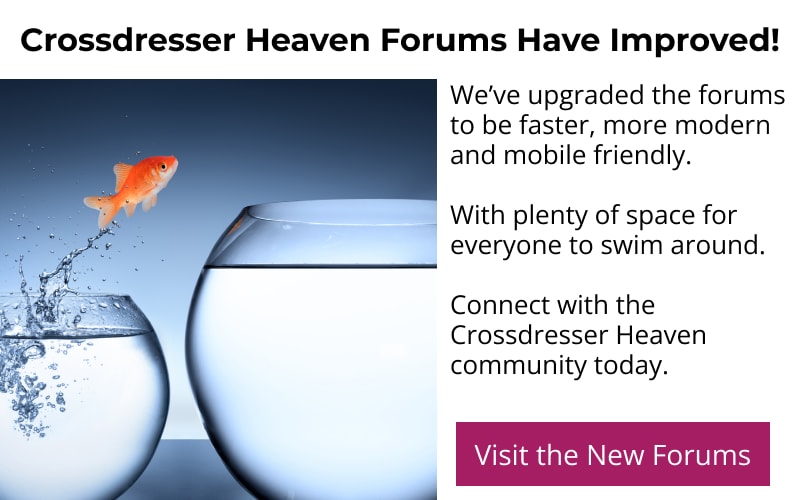










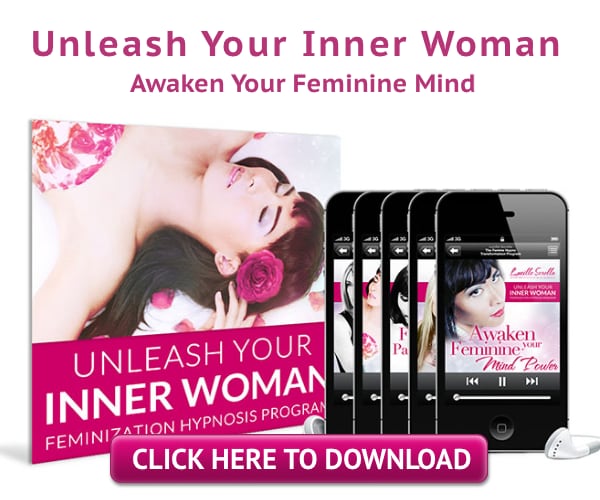

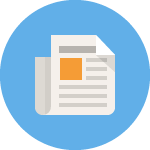
Recent Comments