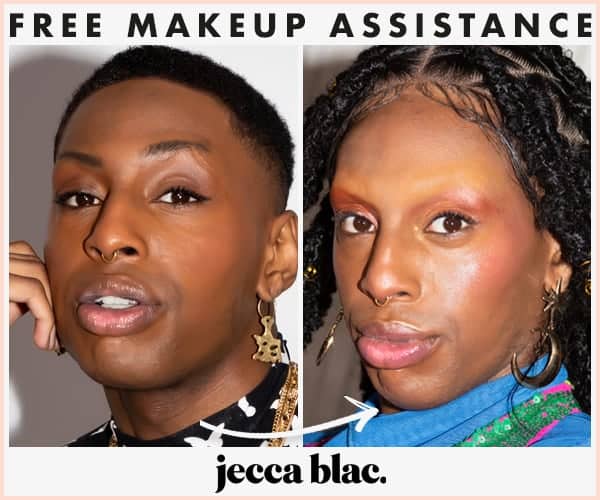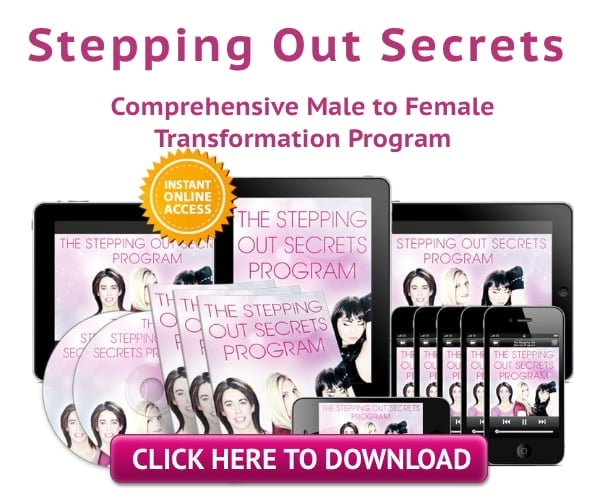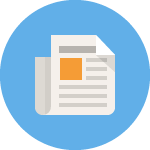Did you get a shiny new email address, perhaps one with your femme name? Wonderful! It’s just a few steps to change your email address
Steps to Change Your Email Address
- Login and navigate to your profile
- Select Settings
- Enter your new email address
- Click Save Changes
- Open your new email account and find an email from Crossdresser Heaven
- Click the link to verify your new email address
- Login to Crossdresser Heaven
- Change your newsletter email address
How to Change Your Email Address
- Log in to your Crossdresser Heaven Account
- Hover over the menu on the top right where you see your name and profile photo
- Click Profile
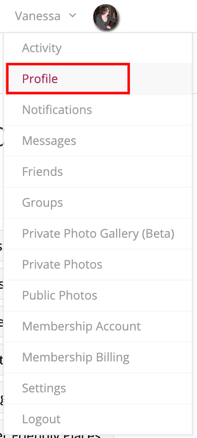
- You will be taken to your Crossdresser Heaven profile
- Select the three dots, then Select Settings
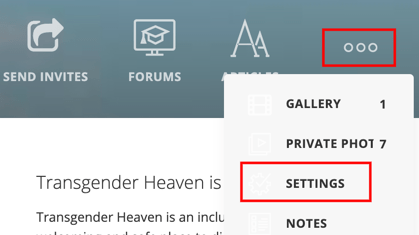
- Update your email address
- Click Save Changes
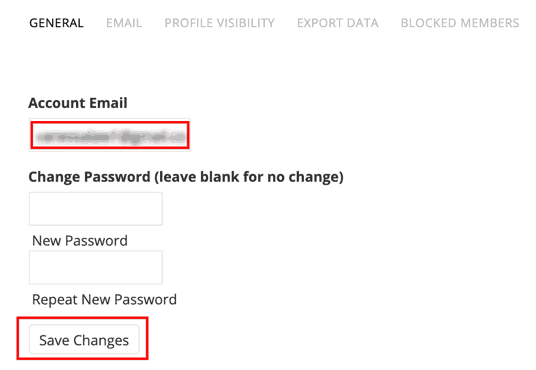
- You will see a notice that your email address change is pending
- If you change your mind, you can click cancel to dismiss the email change request
- Go to your new email address and look for an email with the subject [Crossdresser Heaven] Verify your new email address. Email verification is required to ensure you have access to your new email address
- If you don’t see this email within 10 minutes, check your spam folder
- Click the link in your email
- If you see a login prompt, enter your username and password to login
- If your email address was successfully changed you will see a green bar on your profile saying that your new email has been successfully verified
Congratulations! Your new email is now associated with your account.
You should also change the email address associated with your newsletter subscription. Change your newsletter email address
More Articles by Vanessa Law
- 7 Essential Tips to Crossdressing
- Win a Free Makeup Prize Bundle from Jecca Blac
- A Few Changes in Our Family
- I Want to Live Like That
- Hope in Despair, Light through the Darkness