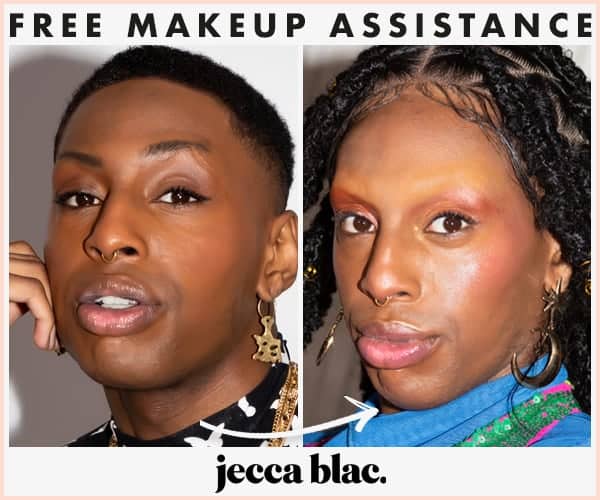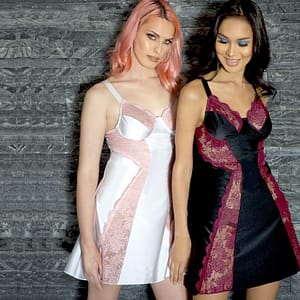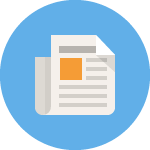Sometimes you may want to change or modify the name you use on Crossdresser Heaven. Changing your name is easy, and this article will explain how to do this.
Steps to change your femme name:
- Login to your account
- Select your name in the top right corner
- Select Profile
- Select Edit
- Scroll down to the Name (required) field
- Change your name to suit your liking
- Scroll to the bottom of the page and select Update to save your changes
Go directly to your profile page.
How To Change Your Name on Crossdresser Heaven
- Log in to your Crossdresser Heaven Account
- Hover over the menu on the top right where you see your name and profile photo
- Select Profile
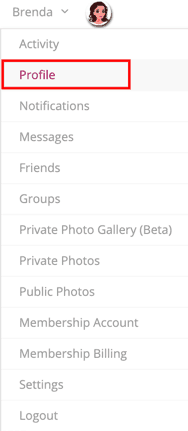
- After a new page is displayed, scroll down to the Name area.
- Update your first and last name.
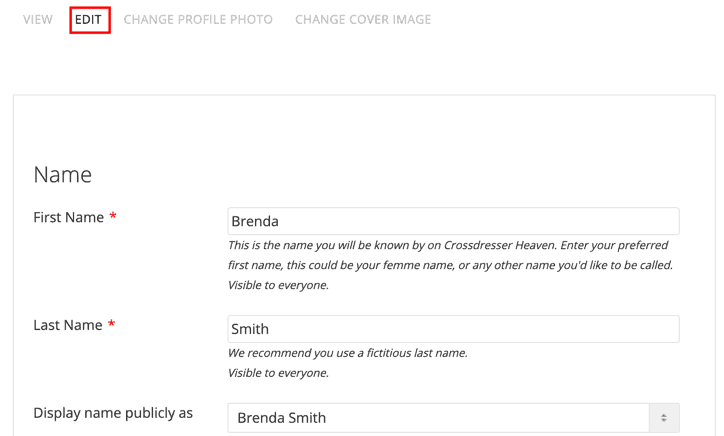
- Scroll to the bottom of the page and select Update to save your changes.
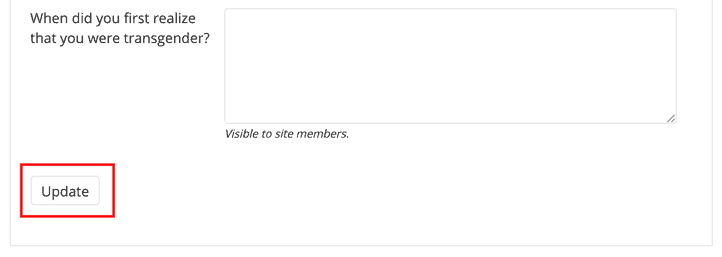
That’s It! Your new name will now show up in the forums, social network, chat in articles.
If your name does not update right away, log out of your account, clear your cache and cookies and log in again.
More Articles by Vanessa Law
- 7 Essential Tips to Crossdressing
- Win a Free Makeup Prize Bundle from Jecca Blac
- A Few Changes in Our Family
- I Want to Live Like That
- Hope in Despair, Light through the Darkness