If you are noticing issues with chat, such as not being able to access public chat, showing up as a Guest instead of a Member or any other similar issues it can be helpful to clear your cache and cookies to resolve the issue.
Here’s instructions for how to clear your cache and cookies without losing passwords to other websites.
- Click the Secure button beside the site URL
- Click the Cookies menu item
- In the pop up box click remove until all Cookies are gone
- Click Done
Click Chrome in the browser header
Click Clear Browsing Data
Select the Advanced tab
Check the Cached image and files checkbox and uncheck all others.
Click Clear Data
Restart browser and login to CDH
More Articles by Vanessa Law
- 7 Essential Tips to Crossdressing
- Win a Free Makeup Prize Bundle from Jecca Blac
- A Few Changes in Our Family
- I Want to Live Like That
- Hope in Despair, Light through the Darkness












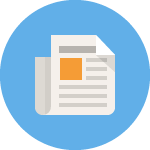
Yesterday 20th June i upgraded to Duchess and entered the credit card details and go thruogh i am not robot.
It went through. I understand after the free time i will be charged
I am still showing as Lady
How do i check whether the system accepted my request.
Thank you.
Vimala