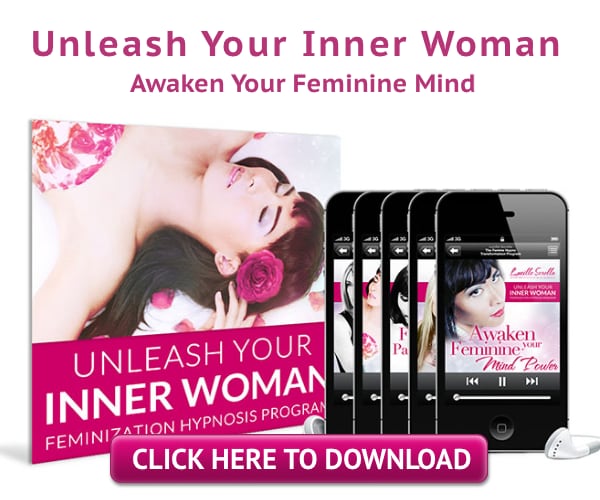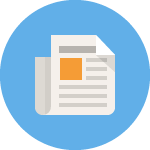If you lose your password, it’s easy to reset your password and restore access to your account.
Steps to Reset Your Password
- Select Login in the top right corner of the screen
- On the Login Dialog, select Lost your password?
- Enter either your username or email address and select Reset Password
- Check your email in a few minutes for an email with the subject [Crossdresser Heaven] Password Reset
- Open the email and select the link to reset your password
- Enter a new password or keep the automatically generated password
- Select Reset Password
- Important: Navigate back to https://www.crossdresserheaven.com
- Login with your new password
How to Reset Your Password
- Select login in the top right corner.

- A login dialog will open. Select Lost your password? in the bottom right of the dialog.
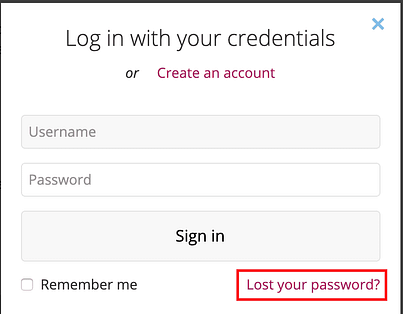
- Enter your username or email into the dialog that shows and select Reset Password.
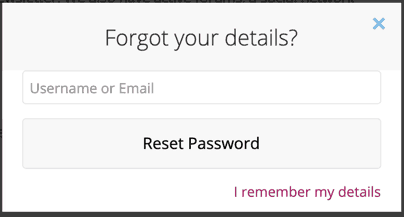
- After a few minutes you will receive an email with the subject [Crossdresser Heaven] Password Reset.
- Check your spam folder if it doesn’t arrive.
- The email will look similar to the one below. Select the link to reset your password.

- A web page will open that will allow you to reset your password.
- By default a strong password is automatically generated for you. We recommend that you keep this password if you use a password manager (Safari, Chrome and Firefox have a password manager built in). Otherwise you can choose to type in any password you like.
- Select Reset Password and your new password will be saved.

You can now login to your account with your new password.
Navigate back to https://www.crossdresserheaven.com
More Articles by Vanessa Law
- 7 Essential Tips to Crossdressing
- Win a Free Makeup Prize Bundle from Jecca Blac
- A Few Changes in Our Family
- I Want to Live Like That
- Hope in Despair, Light through the Darkness