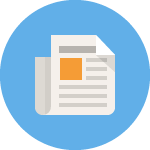When you join a chatroom on Crossdresser Heaven you will be automatically notified of new messages with a short sound. You’ll also hear a sound if someone sends you a private message. This can be a great way to keep the conversation flowing, but if you’re listening to music or working late at night you might prefer to disable the sound notifications in chat.
It is currently possible for Lady, Baroness, Duchess and Princess members to turn off chat sound notifications.
Steps to Turn off Chat Sound Notifications:
Click on Chat Options – the gear in the chat mole
Check Disable sound notifications
How to Turn Off Chat Sound Notifications
Log in to your Crossdresser Heaven Account
Click on Chat Options – the gear in the chat mole in the bottom right of your screen
Check Disable sound notifications
That’s it! You can now chat in silence, or listen to your favorite concerto, pop song or even just the birds singing outside.
More Articles by Vanessa Law
- 7 Essential Tips to Crossdressing
- Win a Free Makeup Prize Bundle from Jecca Blac
- A Few Changes in Our Family
- I Want to Live Like That
- Hope in Despair, Light through the Darkness