By default Crossdresser Heaven sends you an email when there is any activity on your Crossdresser Heaven account. You will receive an email for activities such as receiving a new message or friend request. If you’d rather not receive these notifications you can turn them off.
Steps to Turn Off Email Notifications
- Login and navigate to your profile
- Select Settings
- Select Email
- Choose the email notifications you want to turn off
- Select Save
Go directly to email notifications management page.
How to Turn Off Email Notifications
- Log in to your Crossdresser Heaven Account
- Hover over the menu on the top right where you see your name and profile photo
- Select Profile
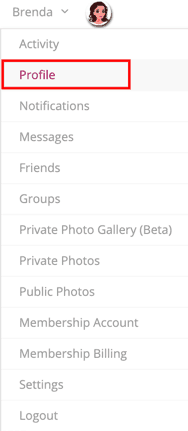
- You will be taken to your Crossdresser Heaven profile
- Select Settings
- If you don’t see settings, click the three dots menu item and then choose Settings
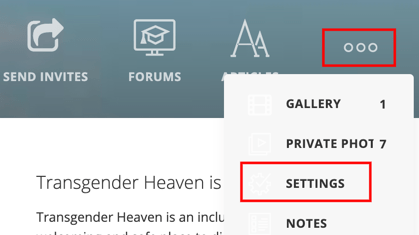
- Select Email
- Select the email notifications you would like to turn off by checking No next to the notification
- Select Save
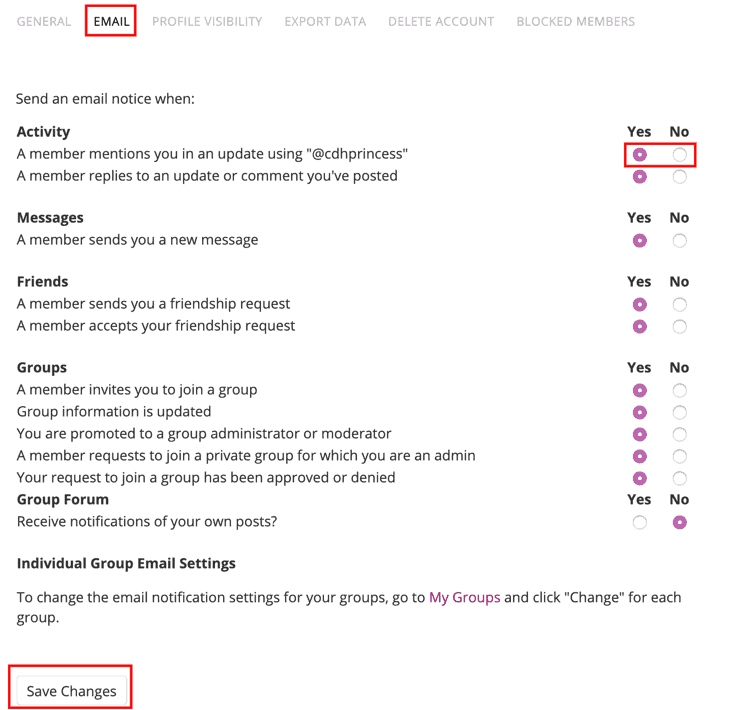
You can always come back at a later time and turn on email notifications.
More Articles by Vanessa Law
- 7 Essential Tips to Crossdressing
- Win a Free Makeup Prize Bundle from Jecca Blac
- A Few Changes in Our Family
- I Want to Live Like That
- Hope in Despair, Light through the Darkness


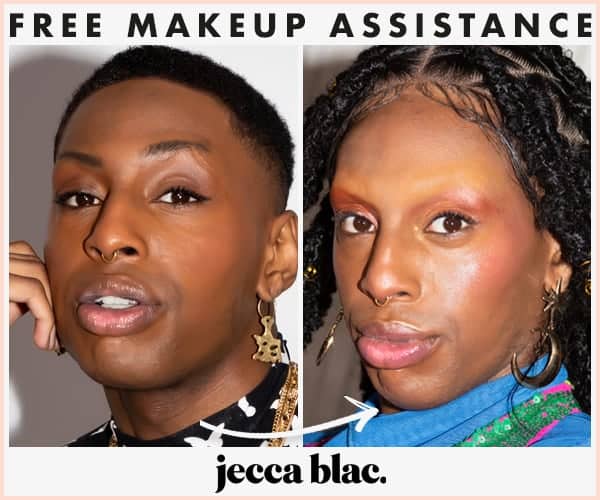









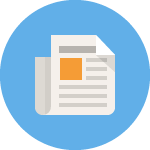
I have done this and still they keep coming and it shows on my screen every time I get an email
I have done the above steps many times and I still am receiving the emails please Help!
Don’t get me wrong i love this site and enjoy the articles, but there is one request you have completly ignored, my privacy. i open my email and there and behold 6 to 8 new gurls saying hello and introducing themselves. my family does not know i cross-dress nor do i want them to know. i have tried to eliminate the constant bombardment of unwanted e mails but to no avail i keep getting them. it is my choice not yours that my private secret life of dressing as a woman remain confidential. I do not enjoy having to look over my shoulder every time i open up my email hoping a family member doesn’t walk by. thank you –Jessica
I have disabled all email notifications, however I still get multiple emails from the “Introduction and New Member” forums. I have checked and am not subscribed to this forum. I have all other email notifications turned off in profile settings. Any help?
I have selected “NO” on all email settings and I’m still receiving e-mails!!!! How do I stop receiving e-mail notifications short of deleting my account?
From reading the above comments it appears it can’t be done and if this is the case I’ll just delete my account. So sorry to have to say good bye to such a wonderful site.