- This topic has 7 replies, 4 voices, and was last updated 7 years ago by
 Anonymous.
Anonymous.
- AuthorPosts
- October 25, 2016 at 10:33 am #33097
About a week or so ago, I stopped receiving email notifications from the site. I’ve checked my settings, and all the ones I want to receive are still marked as “yes.” I suspect the issue is on my end, but before I go through all the pain and hassle associated with trying to contact Yahoo support, I figured I’d check to see if anybody else is having trouble. Anybody?
- November 9, 2016 at 1:15 pm #35004
 Anonymous
AnonymousHi Rose,
I’m not sure if you are still having the problem but if you are see if this helps. Email notifications are on by default so these instructions are how to turn them off but they will show you what you need to ensure that they are on.
http://help.crossdresserheaven.com/article/53-turn-off-email-notications
- November 11, 2016 at 1:44 pm #35179
Thanks, Jane.
I am still having problems. All my notifications are currently on. In fact, I even went as far as to turn them off, save that, then turn them back on again. Still no real luck. For example, I have “notify me of follow-up replies via email” checked for this specific thread, yet I didn’t get an email about your post. Looking at my email inbox, I stopped getting emails sometime on or after October 19th – that’s the date of the last email I have.
With two exceptions. On November 2, I received an email about Stephanie posting a comment on the picture I uploaded to my media. And yesterday I received an email because another use sent me a private message – about this topic, actually. In both cases, I can identify a major difference from the other emails in my folder – both of those emails came from the address: wordpress (at) crossdresserheaven (dot) com. All the other emails I have in my folder have the address community (at) crossdresserheaven (dot) com.
I’m not at all sure why those two specific updates came from a slightly different email address; I don’t know if all emails are now coming from the “wordpress” address, and I’m not getting most of them (for whatever reason), or if these two coming from the “wordpress” address are the exceptions and “community” is the right address. Whatever the case, I’m definitely still having trouble.
My “day job” is software design, which involves a lot of troubleshooting and debugging. So let me wrap up with a question. For anybody who is receiving notification emails from the site, what is the address you receive it from: community, wordpress, or some other “name?”
- January 20, 2017 at 3:45 pm #42371
 Anonymous
AnonymousHmmm – I’m new but having the same problem. I only get the notices on the website when I log in – the little number next to my name. No emails at all, even on posts I subscribe to. I’ve checked settings, and I have a background as a PC help desk specialist, but am always open to suggestions on how to fix this.
- January 20, 2017 at 3:48 pm #42372
 Anonymous
AnonymousOf course as I hit ‘submit’, I notice that the checkbox that says to notify me of responses is checked.
- January 21, 2017 at 3:31 am #42417
 Anonymous
AnonymousQuick update – someone sent me a PM and I got an email for that, but no email for replies to posts I’ve made.
- January 21, 2017 at 10:32 am #42459
[quote quote=42417]Quick update – someone sent me a PM and I got an email for that, but no email for replies to posts I’ve made. [/quote]
And if you’re consistent with what I’ve been seeing since I started this, if that person sends you another PM without changing the subject – that is, you reply and then she replies back – you won’t get a notification for that PM.
- January 22, 2017 at 12:52 am #42524
 Anonymous
AnonymousI have stop receiving notifications as well starting on Friday. Very strange.
- AuthorPosts
- The forum ‘Get Help Using Crossdresser Heaven’ is closed to new topics and replies.
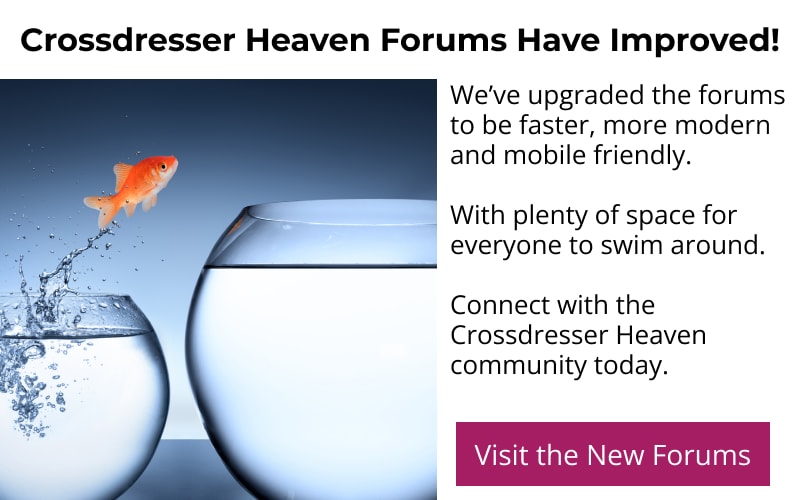










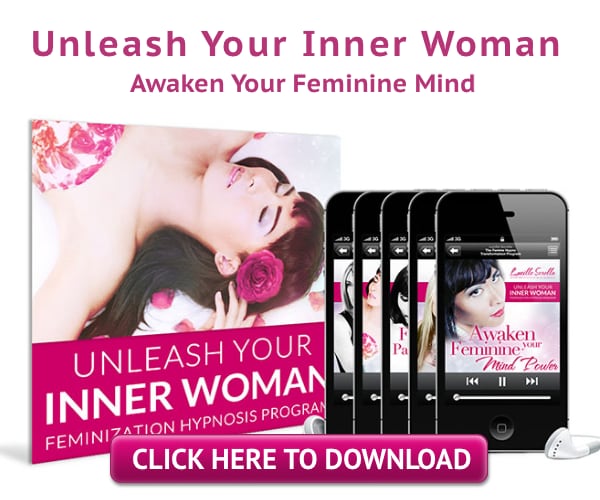

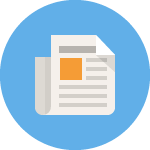
Recent Comments