- This topic has 6 replies, 2 voices, and was last updated 8 years ago by
 Jenifur Charne.
Jenifur Charne.
- AuthorPosts
- November 16, 2015 at 2:36 pm #12624
In the second version chatroom, we had hovers on user names to manage looking at profiles; launching private chats; and blocking, as well the hamburger menu in the upper right gave us access to our own online status, and we had the ability to move and resize private chat windows; and the main chatroom window.
All of those were missing from the third version and are still missing in the fourth versionThe third version chatroom had timestamps on posts. That’s missing in this fourth version.
This fourth version chatroom has reverted the posts layout to the first version, where your posts are right aligned, but everyone else’s posts are left aligned.
The second and third version chatrooms gave guest users randomly assigned names. This fourth version gives guests, numbers and not names. Makes it VERY hard to talk with them.
This fourth version chatroom has no sorting of users online. The second version was sorted by time. The third version was sorted by name. This fourth version is totally random.
Currently in this fourth version chat, private chat is disabled for members who have Friended one another, and for the Duchess tier. There is no mention of what tiers can do private chat on the buy membership page.
- November 16, 2015 at 2:50 pm #12626
Just noticed something I missed.
Our own avatars are missing from our own posts in the chatroom.
We see everyone else’s avatars on their posts, but out own avatar is not seen on our own posts. - November 16, 2015 at 8:48 pm #12638
Some users avatars are not showing in the user list on the left side of the new chatroom page.
example of such a user – mohinikumari
https://www.crossdresserheaven.com/members/mohinikumari/
She’s got an avatar and a background pic in her Profile, but her avatar is not showing in the user list on the chatroom page. - November 16, 2015 at 9:06 pm #12640
Hey hon,
Thanks for reports, a few things:
- It’s intentional that your own avatar isn’t seen in the list, since we know what we look like and it gives us a little extra space
- To find user profiles, click the username in a chatroom and you’ll see options, two of which are go to profile (click the user name), and start a private chat (for some reason this is only available in the popped-in chatroom, not the popped-out chatroom)
- If you hover over a message you’ll see the timestamps
- Not sure what it’s sorting by, but there is a search instead which was lacking for some versions
- Guests can rename themselves (it’s at the top of the chat window that lists all the people who are online – there’s a text box to enter a name)
- Private chat is an issue I need to followup with the developer for. But it should now work for everyone. In a week or so I’ll make it just Duchess and Princess members again.
- Looks like the avatars aren’t showing users who selected a profile from the suggested list. Hmm… workaround is to download that image and upload it again as your own, or to upload an image of your own.
Thanks for taking the time to report issues Jenifur!
Hugs
- November 16, 2015 at 9:24 pm #12645
Your welcome, Vanessa.
Speaking of Guest users, another bug in the v4 chatrooms.
Guests are getting the white head on grey background avatar, and not an obvious Guests only avatar.
Combine that with the ability of Guest to give themselves a name, it’ll make it hard to tell Guests from users who have not done a profile.
Could you please set things so that only Guests get the grey head on white background avatar?- November 16, 2015 at 10:27 pm #12647
I’ll look into making guests more distinctive. Out of interest, what reasons would you like to identify guests from members?
- November 16, 2015 at 10:54 pm #12651
The why is simple enough, to know who is a member, and who isn’t.
It’s not to keep them on the outer. It’s so we know who we need to suggest to, to Register and become members.
In the chatroom, we’re already actively suggesting to members who haven’t completed their Profiles, that if might be a Good Idea to do so.
- AuthorPosts
- You must be logged in to reply to this topic.
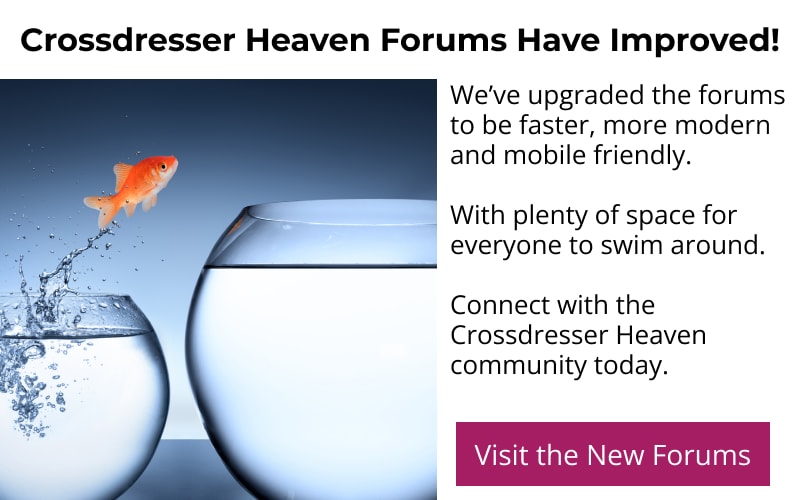











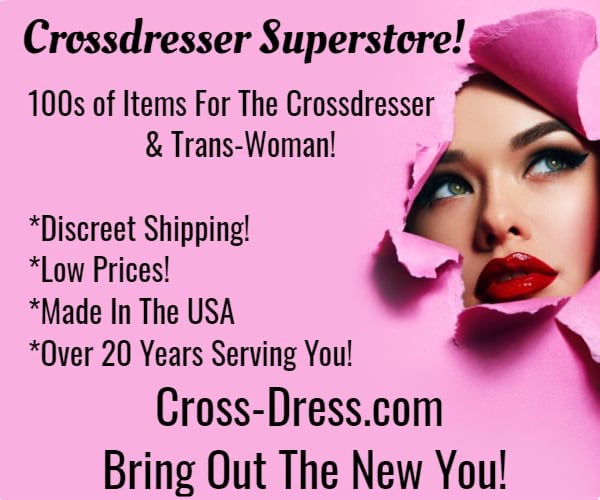
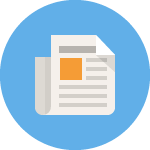
Recent Comments