If you are new to Crossdresser Heaven, you may have questions about accepting friendship requests. This help article explains how to do this.
Steps to accept a friend request
- Know you have a friend request by seeing the notification in the top menu bar
- Hover over Notifications, then select Pending Friendship Requests
- Click Accept to accept a friend request
If you are logged in, you can also go directly to a page listing all your pending friendship requests.
How to Accept Friend Requests
- A magenta ball with a number in the upper right next to your screen name will indicate you have messages and/or other notifications.

- To act on the request, hover on the Notifications in the upper right.
- You may have more than one type of notification. Scroll down until you see the pending friendship requests notification and click that item.
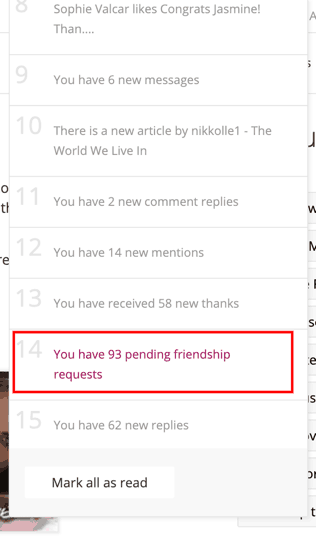
- On the friendship requests page click Accept underneath the friendship request you would like to accept.
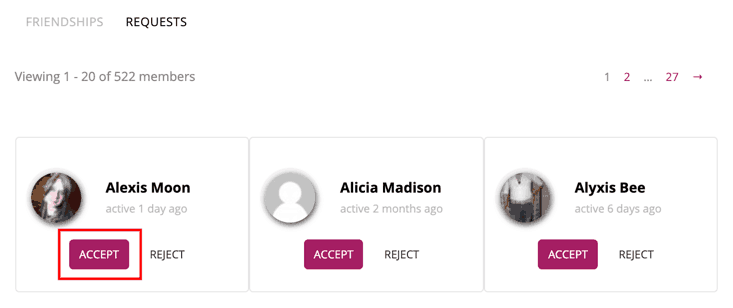
- Choose Accept or Reject. If you accept, you will see the Accept button change to an Accepted notification.

That’s it! You’re making friends in the community. Remember to send a message to your new friend thanking them for their friendship. You can send a message by clicking on their profile and then selecting Private Message underneath their profile photo
More Articles by Vanessa Law
- 7 Essential Tips to Crossdressing
- Win a Free Makeup Prize Bundle from Jecca Blac
- A Few Changes in Our Family
- I Want to Live Like That
- Hope in Despair, Light through the Darkness












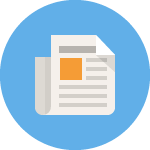
I’m having trouble accepting friend requests. Can you please help me girls? Thank you sooo much.love you all.
Hi Ladies
I have puzzled of the links etc for tech support for more than 45min…
I hope this is the correct place or if someone can direct me further…
I accepted a friendship request weeks ago the Lady is a friend yet the request just stays there – I have accepted others that go off the screen after a few seconds… yet this one stays and with the pop up that effectively says we having a problem with the request….
So the question is… how do I remove a request that has been processed yet does not disappear in a few seconds…
(Ps The reject button responds in the same way!…)
Regards Roxie.
Hi, I cannot seem to get the Accept button to work, it says there in an error. Thanks!