If you are new to Crossdresser Heaven you may have a favorite photo to use as your profile picture. If you don’t have a picture, the site has quite a few avatars to choose from as well.
Steps to upload a photo from your PC or Mac
- If you already have a photo skip steps 2, and 3
- If you don’t have a photo or prefer not to use your own photo, navigate to the Profile Photos area of the site to choose an avatar
- Download the avatar by right clicking on the desired avatar.
- Choose Save Image As to save the avatar image in a preferred location on your computer
- Select over your Name in the top right, then select Profile
- From the menu, choose Change Profile Photo
- Scroll down past the text box to get to the file upload box
- Click on the Select Your File button in the middle of the upload area -OR- drag your photo into the upload area
- Crop the photo by dragging the highlighted square with your mouse
- Select the Crop Image button. Your photo will now be viewable in your profile
Go directly to the profile photo upload page.
How to Upload a Profile Photo from your PC
If you don’t have a picture to upload of yourself, you may choose an avatar from one of many we have on the site. If you already have a photo, skip the avatar steps below, and go to the section Uploading a Picture to Your Profile.
Choosing an Avatar
To choose an avatar, visit the Profile Photos area. You should see something similar to this:
![]()
Choose an avatar that you like. To download it, right click on the avatar, choose Save Image As from the menu and choose a location to save the avatar on your computer.
Uploading a Picture to Your Profile
If you have your own photo, and did not choose an avatar previously, make sure you are logged in to your Crossdresser Heaven Account.
- Log in to your Crossdresser Heaven Account
- Hover over the menu on the top right where you see your name and profile photo
- Select Profile
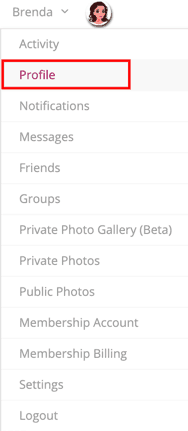
- Select Change Profile Photo
- Read the text in the box
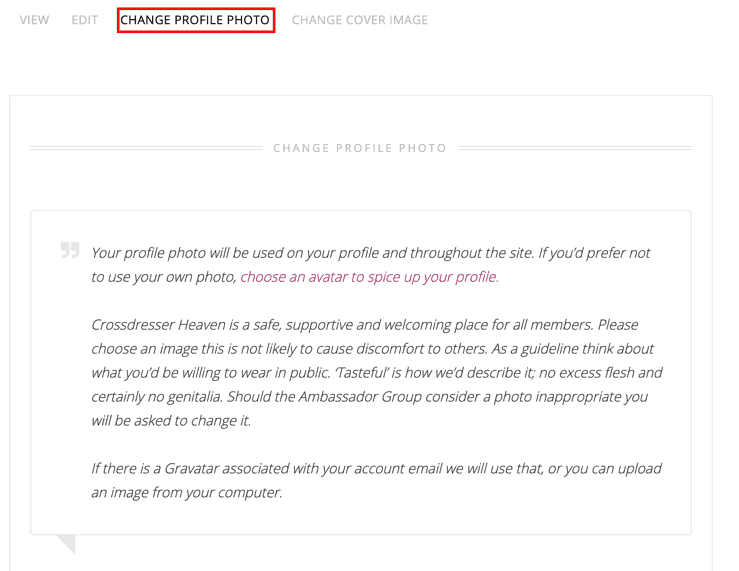
- Scroll down to the file upload box
- Either drag and drop your photo into the dashed box, or you can click the Select your File button to choose a photo from your computer

- Once your picture uploads, you will be given the opportunity to crop the picture so that it looks as you would like it to in your profile
- Use your mouse to move the highlighted square around to get a look that you like, then click the Crop Image button to the right.
- Once you click Crop Image, your profile picture is saved.

Your profile picture will now be available in chat, forums, the social network, friend finder and comments on articles.
More Articles by Vanessa Law
- 7 Essential Tips to Crossdressing
- Win a Free Makeup Prize Bundle from Jecca Blac
- A Few Changes in Our Family
- I Want to Live Like That
- Hope in Despair, Light through the Darkness












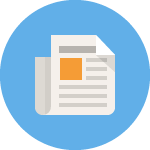
thanks for the tip. I’ve been cruising around the site looking for this.
Just wondering, is our profile picture is public on the internet like our public photos? I have a Lady level membership. Thank you! Catharine.
So, far I’m still finding everything about this site very confusing. Allbeit I’m not that computer savvy but! In all my decades in groups I never had so many issues.
Like every time I click on a tab, button or chat? I’m asked to join and become a member???
Aren’t I already a member? Haven’t I already joined?
Or is it not the correct membership to be allowed to these choices? And require $ to be included?
As for adding my public photos? I see no way how to do this? It seems like all I can only do is post and/or upgrade, change my profile photo?
Is that true?